Alpha 0.8
Silverpine » Devlog
Major changes:
- NPCs can now intelligently interact with simple objects like lights and doors during dialogs
- The game now uses a future-proof cross-version save format. Saves no longer break with new versions of the game. This required major changes to the save format, so saves from 0.7 are still incompatible with 0.8
- The cross-version "Export NPC Memories" option is now gone. The import option is still present in 0.8, so NPC memories from 0.7 can be imported
- Fixed the excessive "Thinking..." times introduced with the new NPC action system in 0.7 when using the AI server
- NPCs now have extra routines based on the day of the week
- NPCs following you during dialogs with multiple characters has been improved
- The algorithm deciding which item an NPC is giving you when an NPC gives you an item has been made much more accurate
- NPCs now give you the correct amount of gold when giving you gold
- Communication between NPCs now works better
- Updated dialog sprites for: Rosalyn, Oriana, Celandine, Aldric, Gareth, Darian
- Added roads to the world
- Added radial menus
- Menus can now be closed with ESC
- The build menu now has proper previews
- Added 11 unique trap tiles to dungeons
- Dungeons now no longer have objects blocking the paths
- You can now import your own custom player character options into the game
- Updated boulder and mushroom sprites
- Trees now have nicer looking shadows
- Doubled tool durability
- Increased armor durability
- Added minor racials. Not fully fleshed out yet
- Added some rare alchemy ingredients for previously uncraftable potions
- Chests now have more guaranteed loot in them
- Added gambesons to the first dungeon loot and bombs to the second dungeon loot
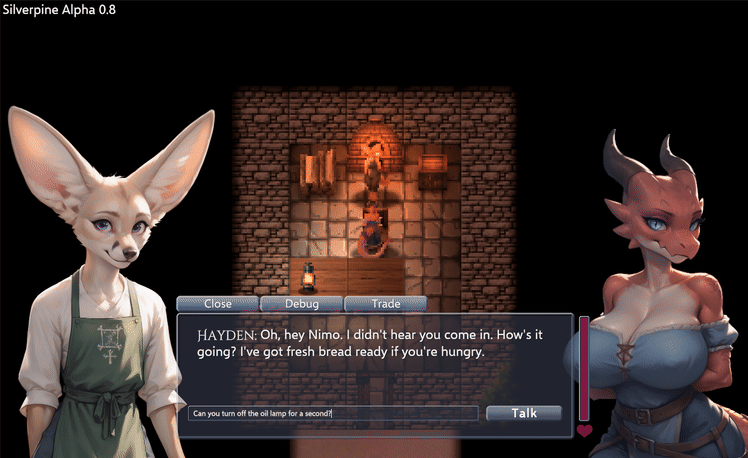
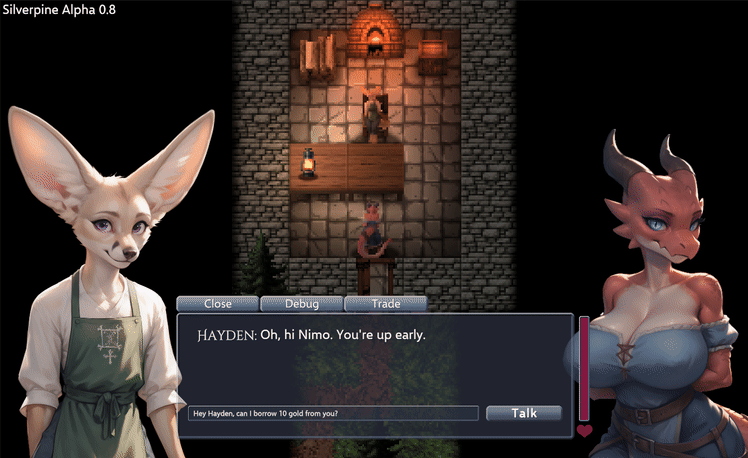
Files
Silverpine Alpha 0.8 Demo WebGL.zip Play in browser
Jan 23, 2025
Silverpine Alpha 0.8 Demo.zip 120 MB
Jan 23, 2025
Silverpine Alpha 0.8.zip 120 MB
Jan 23, 2025
Get Silverpine
Buy Now$8.00 USD or more
Silverpine
A Furry Fantasy Lifesim
| Status | Released |
| Author | Three Eyes Software |
| Genre | Role Playing, Survival |
| Tags | 2D, artificial-intelligence, Dungeon Crawler, Fantasy, Furry, Life Simulation, Procedural Generation, Singleplayer |
| Languages | English |
More posts
- Release 1.4.5c18 days ago
- Release 1.4.5b20 days ago
- Release 1.4.522 days ago
- Release 1.4.4c24 days ago
- Release 1.4.427 days ago
- Release 1.4.3b32 days ago
- Release 1.4.337 days ago
- Release 1.4.242 days ago
- Release 1.4.1b45 days ago
- Release 1.4.146 days ago

Comments
Log in with itch.io to leave a comment.
Ok but how do we add our custom Character to the game?
There's SUPPOSED to be an example character in the folder you can access from the settings, but it seems it doesn't always properly copy over.
There will be a patch for this in a few minutes.
So how do we use the custom player character import and what do we all need for it?
There's an example included in the folder you can open from the settings menu. Just copy that folder, replace the assets inside, and change the options in the CharacterConfig.json file.